Ok so last time, I talked about how you can set up your own blog using the different types of blogging platforms available. From this point onwards, I will only be talking about the technicalities of Blogger, because that’s the blogging platform that I use and really like.
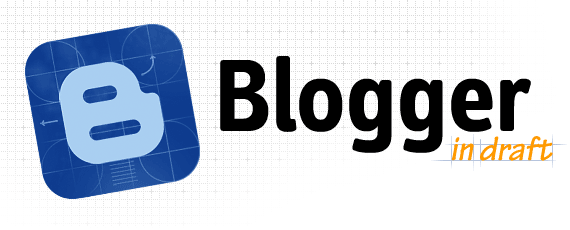 |
| Blogger in draft revolutionizes Blogger's blogging platform |
Blogger, since its inception, has completely revolutionized its blogging platform. The first that you need to do after selecting Blogger as your blogging platform is to log into draft.blogger.com. You don’t have to create a new username or anything; all you have to do is take your Blogger username and sign into draft.blogger.com. The reason for this is simple: all the latest innovations by Blogger are tried in Blogger-in-Draft. This means that if Blogger is going to come up with a new innovation and you’re using Blogger in Draft, then you’ll be able to use that innovation on your blog. For example, the template designer is an outstanding addition by Blogger to their blogging platform which lets you customize every single detail on your blog; in fact now, you can even upload your own custom background images to Blogger using the template designer.
As I mention in my previous post, templates are the “skeletons” of a blog. They are made in CSS (Cascading Style Sheet) language, which is very purist, and normal, not very tech savvy people like me, would rather stay away from it. The template designer solves that problem for you. Previously, to change anything within your blog such as the number of columns, their width, the number of posts showing on a page etc, one had to tweak the template to get the desired results. This sometimes led to the corruption of the templates and it got ugly. Now though, you automatically do everything at just the click of a button.
| The template designer is extremely user-friendly |
Blogger in Draft’s amazing template designer also lets you customize the colors of your blog to a specific theme. OR, you can just choose the optional color themes that the template designer picks out for you. Then there are the fonts; Blogger currently supports only a few limited fonts, but you can change their colors, size and everything else that can be changed to optimize the look of your blog.
Another impressive feature associated with Blogger in Draft is the ability to customize widgets. Widgets are basically the “elements” of a blog, such as the search bar, or the labels, or the archives etc. These widgets are basically codes made from CSS. With the Blogger in Draft, all you have to do is go to the layout tab, click on add a gadget, and you can add thousands of gadgets to your blog. Blogger offers polls, and followers, and Google search bar, and loads more cool widgets. Now instead of tweaking your template manually, you can add this via Blogger in Draft.
Blogger in Draft also gives you even more dynamic control of your blog. With the addition of stats to Blogger in Draft, now you can check out which sites are redirecting traffic to your blog, which countries is the traffic coming in from, which posts are getting the maximum hits. This is a particularly impressive feature that has been introduced in Blogger in Draft.
To summarize everything then, just log into Blogger in Draft, go to the Design tab and click on it. Click on template designer, and voila! Change the feel of your blog and show your creative skills to the world!
* In the next post in this series, I will talk about how to change the background image using a two line CSS snippet that you can paste into your template designer’s “Advanced> Add CSS” field. Also, I will talk about what RSS feeds are, and how you can get them.
To stay updated, subscribe to our email posts delivery, or RSS feeds absolutely free!
